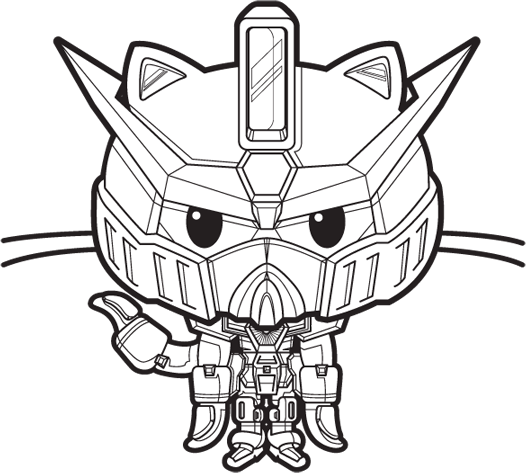
Podman(Mac)挂载本地文件功能
HumphreyDan在 mac 平台使用 podman 代替 docker 的过程中遇到了容器挂载文件的问题,这里将实践过程总结一下.
先说下,为什么替换 docker. docker-desktop 其实还是很好用的,只不过在使用中会发现以下几个问题 1、启动慢 2、总是更新失败。而且根据网上消息早期 docker-desktop 内部使用的是 virtualbox 技术,所以就选择了 podman 替换。
使用中 podman 和 docker 没什么多的使用差别,除了多了 podman machine 的操作,这是因为 podman 使用了 quemu 加载 fedora 作为容器的虚拟物理机使用。所以此处会出现挂载的问题也就是因为 quemu 没有先挂载本地文件,那么自然容器也就无法访问并挂载了,这个问题据说在 podman 4.0 中将得到解决,我们拭目以待。
回到正题,看看如何为 podman 挂载上本地文件。
首先当然可以通过 scp 将文件拷贝到虚拟机中。但实际中很浪费空间。
接下来就是如何将 macOS 文件系统挂载上去。此处则需要使用 sshfs 通过 ssh 反向代理登录进虚拟机(qemu). (需要注意的是,每次进行 podman machine 操作时都需要重新走一遍.)
第一步通过 podman machine --log-level=debug ssh -- exit 2>&1 | grep Executing | awk {'print $8'} 获取私有的 ssh 端口.
接下来使用此端口连接到 qemu 主机
1 | ssh -i ~/.ssh/podman-machine-default -R 10000:$(hostname):22 -p <PORT> core@localhost |
现在就可以通过 sshfs 挂载了sshfs -p 10000 $USER@127.0.0.1:/Users /mnt/Users,
使用 screen 来将此操作置于后台运行
1 | screen -t podman |
其他方案
1 | podman machine |
https://dalethestirling.github.io/Macos-volumes-with-Podman/
https://github.com/containers/podman/issues/8016#issuecomment-995242552

