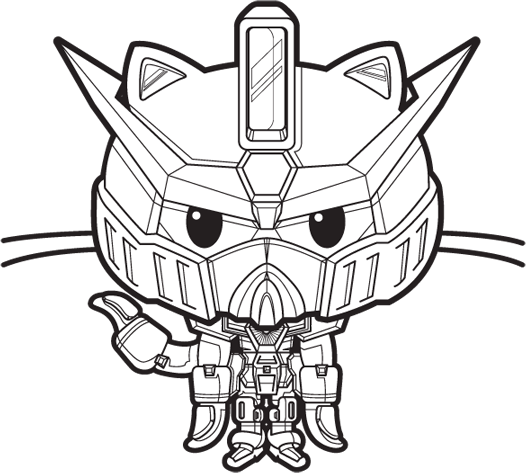之前的个人博客是在本机上使用 hexo 搭建的.每次编辑文章,都要打开电脑先写 markdown, 然后执行 hexo 命令发布到 github page.
这样的操作很难发挥个人积极性,毕竟要写笔记、还要写博客.最近正在看 obsidian dateview, 然后就想如果笔记 obsidian 和 hexo 结合起来,那不就完美了.
所以本文就是在 obsidian 中写 markdown 文章,然后交由 github action 执行 hexo 发布到 github page.
1、hexo 生成站点
这一步省略,之前我的站点已经生成好了,使用的 anzhiyu 主题,看着还不错.
2、github action 配置
以下是之前配置的 github action
1
2
3
4
5
6
7
8
9
10
11
12
13
14
15
16
17
18
19
20
21
22
23
24
25
26
27
28
29
30
31
32
33
34
35
36
37
38
39
40
41
42
43
44
45
46
47
48
49
50
51
| name: Hexo CI CD
on:
workflow_dispatch:
push:
branches:
- main
jobs:
build-and-deploy:
runs-on: ubuntu-latest
steps:
- name: Checkout 🛎️
uses: actions/checkout@v2
with:
persist-credentials: false
submodules: recursive
- name: "Using Special Node Version"
uses: actions/setup-node@v2
with:
node-version: "12"
- name: Generate Hexo site ⚗️
run: |
echo "Github Action Env Checking..."
echo "Node Version: `node -v`"
echo "Coping theme config file"
CONFIG_FILE="_config.yml"
NEXT_THEME_FILE="next.theme.yml"
THEME_DIR="themes/next"
TARGET_FILE="${THEME_DIR}/${CONFIG_FILE}"
echo "Copying theme config file"
cp "${NEXT_THEME_FILE}" "${TARGET_FILE}"
head -n 1 "${TARGET_FILE}"
# Install dependencies && update env
echo "Install npm dependencies"
npm i
echo "Load hexo binary..."
export PATH="$PATH:./node_modules/.bin"
echo "Hexo version: $(hexo -v)"
echo "Gulp version: $(gulp -v)"
echo "Gulp Tasks" && gulp --tasks
# Generate site && minify site files, such as: html, js, css
hexo g --debug && gulp
- name: Deploy 🚀
uses: JamesIves/github-pages-deploy-action@3.6.2
with:
GITHUB_TOKEN: ${{ secrets.GITHUB_TOKEN }}
BRANCH: gh-pages
FOLDER: public/
CLEAN: true
PRESERVE: true
|
这次将 github action 也一并更新了下
1
2
3
4
5
6
7
8
9
10
11
12
13
14
15
16
17
18
19
20
21
22
23
24
25
26
27
28
29
30
31
32
33
34
35
36
37
38
39
| name: Hexo CI CD
on:
workflow_dispatch:
push:
branches:
- main
permissions:
contents: write
jobs:
build-and-deploy:
runs-on: ubuntu-latest
steps:
- name: Checkout 🛎️
uses: actions/checkout@v4
with:
persist-credentials: false
submodules: recursive
- name: "Using Special Node Version"
uses: actions/setup-node@v4
with:
node-version: "22.6.0"
- name: Generate Hexo site ⚗️
run: |
echo "Github Action Env Checking..."
echo "Node Version: `node -v`"
echo "Coping theme config file"
# Install dependencies && update env
echo "Install npm dependencies"
npm i
# Generate site
npm run build
- name: Deploy 🚀
uses: JamesIves/github-pages-deploy-action@v4.6.1
with:
token: ${{ secrets.HEXO_TOKEN }}
branch: gh-pages
folder: public/
ssh-key: ${{ secrets.DEPLOY_KEY }}
|
这里配置好一般在 hexo 站点根目录执行 npx hexo build --debug 就行
3、obsidian 配置
因为我的站点已经发布到 github 仓库, 所以只需要将其 clone 到本地 vault 就行.
1
2
3
4
| 50 🛰️ Resource
60 🌲 🍍
ShuttleSpace.github.io
...
|
这里obsidian 只显示 git 仓库的 _resource, scaffolds, source 目录
然后下载 obsidian-git 插件,配置 git 的根目录为 60 🌲 🍍/ShuttleSpace.github.io
因为 hexo 创建文章是有模版的, 一般是在 scaffolds/post.md. 所以这里配置 Templater 插件将 60 🌲 🍍/ShuttleSpace.github.io/source/_posts 目录下创建 md 的模版设置为 60 🌲 🍍/ShuttleSpace.github.io/scaffolds/post.md
由于 hexo 的模版格式和 obsidian templater 不一样,所以这里的模版需要修改下
1
2
3
4
5
6
7
8
9
10
11
12
13
14
15
16
17
18
19
20
21
22
23
24
25
26
27
28
29
30
31
32
33
34
35
36
37
38
39
40
41
42
43
44
45
| ---
title: <% tp.file.title %>
date: <% tp.file.creation_date() %>
updated: <% tp.file.last_modified_date() %>
permalink:
top: 0
comments:
copyright: true
tags:
categories:
keywords:
description:
---
<%*
let newTitle = tp.file.title;
if (newTitle.startsWith("Untitled") || newTitle.startsWith("未命名")) {
newTitle = await tp.system.prompt("Title");
if (!newTitle) {
new Notice("Title is required!");
return;
}
}
await tp.file.rename(newTitle);
tp.hooks.on_all_templates_executed(async () => {
await app.fileManager.processFrontMatter(
tp.file.find_tfile(tp.file.path(true)),
(frontmatter) => {
frontmatter["title"] = newTitle;
}
);
});
app.workspace.on('editor-change', async (info) => {
tp.hooks.on_all_templates_executed(async () => {
await app.fileManager.processFrontMatter(
tp.file.find_tfile(tp.file.path(true)),
(frontmatter) => {
frontmatter["updated"] = tp.file.last_modified_date("");
}
);
});
})
tp.hooks.on_all_templates_executed(() => {
app.commands.executeCommandById("obsidian-linter:lint-file");
});
-%>
|
这里主要使用 templater 修改了文件名,并且修改 frontmatter 的 title 属性.否则 hexo 渲染出来的网页标题就是 [object Object]
同时注意: 修改 frontmatter 需要在 tp.hooks.on_all_templates_executed 回调中执行,否则修改是没有效果的.
4、编辑发布
然后在 60 🌲 🍍/ShuttleSpace.github.io/source/_posts/ 目录新建文章,command + p 调用 git: commit and sync 提交即可
好处
可以随时编辑文档,然后同步 obsidian 文档(这里使用 Remote Savely + COS). 等到了电脑上调用 Obsidian: git commit and sync 即可触发 github action 构建发布.
问题
1、github action deploy 报错 invalid username or passwd
需要在站点仓库的 Actions/Settings 页配置
General 页 Workflow permissions 选择 Read and write permissions ssh-keygen -t rsa -m pem -b 4096 -C "mail" 生成 ssh 密钥
- 在
Deploy keys 中添加公钥
- 在
Secrets and variables 中的 Repository secrets 中添加 DEPLOY_KEY, 内容为密钥的文本