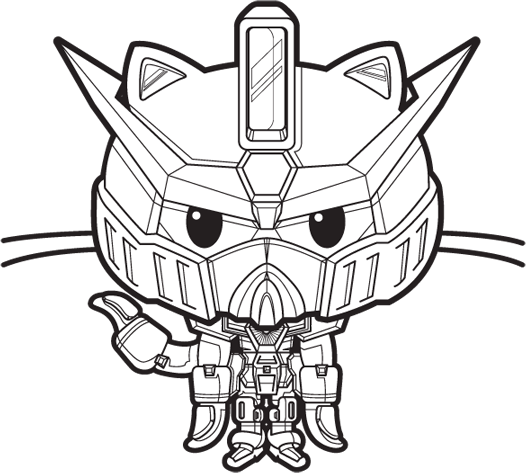Vue 使用 JSX 开发配置
HumphreyDanvue3 使用 ts 开发,天然支持 tsx 开发.本文记录下如何在 bun + vitejs 环境下配置 tsx
1、添加依赖
1
2
| bun add vue vue-router vuetify
bun add -D @mdi/font @types/node @vitejs/plugin-vue @vitejs/plugin-vue-jsx typescript vite vue-tsc
|
2、配置 tsconfig.json
主要是打开 jsx 支持
1
2
3
4
| {
"jsx": "preserve",
"jsxImportSource": "vue",
}
|
完整配置
1
2
3
4
5
6
7
8
9
10
11
12
13
14
15
16
17
18
19
20
21
22
23
24
25
26
27
28
29
30
31
32
33
34
35
36
37
38
39
40
41
42
| {
"compilerOptions": {
"target": "ES2020",
"useDefineForClassFields": true,
"module": "ESNext",
"lib": [
"ES2020",
"DOM",
"DOM.Iterable"
],
"skipLibCheck": true,
"moduleResolution": "bundler",
"allowImportingTsExtensions": true,
"allowSyntheticDefaultImports": true,
"resolveJsonModule": true,
"isolatedModules": true,
"noEmit": true,
"strict": true,
"noUnusedLocals": true,
"noUnusedParameters": true,
"noFallthroughCasesInSwitch": true,
"jsx": "preserve",
"jsxImportSource": "vue",
"paths": {
"@/*": [
"./src/*"
],
"~/*": [
"./public/*"
]
}
},
"include": [
"src/**/*.ts",
"src/**/*.d.ts",
"src/**/*.tsx",
"src/**/*.vue",
"vite.config.ts",
]
}
|
3、配置 vite.config.ts
1
2
3
4
| ++ import vue from "@vitejs/plugin-vue";
++ import vueJsx from '@vitejs/plugin-vue-jsx'
export default defineConfig(async () => ({
++ plugins: [vue(), vueJsx())],
|
如此就可以直接使用 tsx 文件进行开发.
4、由于 vscode 插件对 tsx 支持不完善, 导致 onClick 等事件识别不了而报 lint 错误,所以手动添加下类型说明
1
2
3
4
5
6
7
8
9
10
11
12
13
14
15
16
17
18
19
20
21
22
23
24
25
26
27
28
29
30
31
32
33
34
35
36
37
38
39
40
41
42
43
44
45
46
47
48
49
50
51
52
53
54
55
56
57
58
59
60
61
62
63
64
65
66
67
68
69
70
71
72
73
74
| import { VNodeProps } from 'vue'
type EventModifiers = {
capture?: boolean
once?: boolean
passive?: boolean
stop?: boolean
prevent?: boolean
self?: boolean
}
type EventHandler<T = Event> = ((event: T) => void) | {
handler: (event: T) => void
modifiers: EventModifiers
}
export type ModifierKey = 'stop' | 'prevent' | 'capture' | 'self' | 'once' | 'passive'
export type WithModifiers<T> = T & {
[key in `_${ModifierKey}`]: WithModifiers<T>
}
export type EventHandlerWithModifiers<T extends Function> = WithModifiers<T>
declare module 'vue' {
interface HTMLAttributes {
onClick?: EventHandler<MouseEvent>
onDblclick?: EventHandler<MouseEvent>
onMousedown?: EventHandler<MouseEvent>
onMouseup?: EventHandler<MouseEvent>
onMouseover?: EventHandler<MouseEvent>
onMousemove?: EventHandler<MouseEvent>
onMouseout?: EventHandler<MouseEvent>
onContextmenu?: EventHandler<MouseEvent>
onKeydown?: EventHandler<KeyboardEvent>
onKeypress?: EventHandler<KeyboardEvent>
onKeyup?: EventHandler<KeyboardEvent>
onChange?: EventHandler<Event>
onInput?: EventHandler<Event>
onSubmit?: EventHandler<Event>
onReset?: EventHandler<Event>
onFocus?: EventHandler<FocusEvent>
onBlur?: EventHandler<FocusEvent>
onScroll?: EventHandler<UIEvent>
onWheel?: EventHandler<WheelEvent>
onDrag?: EventHandler<DragEvent>
onDragstart?: EventHandler<DragEvent>
onDragend?: EventHandler<DragEvent>
onDragenter?: EventHandler<DragEvent>
onDragleave?: EventHandler<DragEvent>
onDragover?: EventHandler<DragEvent>
onDrop?: EventHandler<DragEvent>
}
interface ComponentCustomProps extends HTMLAttributes {
[event: `on${string}`]: (...args: any[]) => void
}
}
|
另外如果想在项目中使用 mdx, 需要如下配置
1、添加依赖
1
2
| bun add @mdx-js/vue
bun add -D @mdx-js/rollup @mdx-js/vue @types/mdx
|
2、配置 vite.config.ts
1
2
3
4
5
6
7
8
9
10
11
| ++ import mdx from '@mdx-js/rollup'
export default defineConfig(async () => ({
plugins: [vue(), vueJsx(),
++ mdx({
++ jsxImportSource: 'vue',
++ jsxRuntime: 'automatic', // 或 'automatic'
++ providerImportSource: '@mdx-js/vue', // 使用 Vue 运行时
++ remarkPlugins: [],
++ rehypePlugins: []
})
],
|
主要配置 mdx 插件,使用 @mdx-js/vue 来渲染生成 mdx 文件对应的 VNode. 否则就会使用内置的 preact 生成 Component 而报错
1
2
3
4
5
6
7
8
9
10
11
12
13
14
15
16
17
18
19
20
21
22
23
24
25
26
27
28
29
30
31
32
33
34
35
36
37
38
39
40
41
42
43
44
45
| import { defineConfig } from "vite";
import vue from "@vitejs/plugin-vue";
import vueJsx from '@vitejs/plugin-vue-jsx'
import mdx from '@mdx-js/rollup'
import path from "path"
const host = process.env.TAURI_DEV_HOST;
export default defineConfig(async () => ({
plugins: [vue(), vueJsx(), mdx({
jsxImportSource: 'vue',
jsxRuntime: 'automatic',
providerImportSource: '@mdx-js/vue',
remarkPlugins: [],
rehypePlugins: []
})],
resolve: {
alias: {
"@": path.resolve(__dirname, "./src"),
"~": path.resolve(__dirname, "./public"),
},
},
clearScreen: false,
server: {
port: 1420,
strictPort: true,
host: host || false,
hmr: host
? {
protocol: "ws",
host,
port: 1421,
}
: undefined,
watch: {
ignored: ["**/src-tauri/**"],
},
},
}));
|
1
2
3
4
5
6
7
8
9
10
11
12
13
14
15
16
| import { defineComponent } from "vue";
import { VCard, VContainer, VSheet } from "vuetify/components";
import Earth from '~/mdx/Earth.mdx';
export default defineComponent({
setup() {
return () => (
<VContainer>
<VSheet rounded="lg"></VSheet>
<VCard>
<Earth/>
</VCard>
</VContainer>
)
}
})
|